Blurring Part of the Screen in Final Cut Express 1-3
“I want to blur or highlight something on the screen. How do I do that in Final Cut Express version 3 or earlier?”
Place two copies of the clip in the Timeline one on top of the other.
From the generators make a render shape that approximates what you want, an oval, a square, whatever works.
With V1 set as the destination track, superimpose the shape into the Timeline. This will put it on V2 sandwiched between the other two as in the figure.
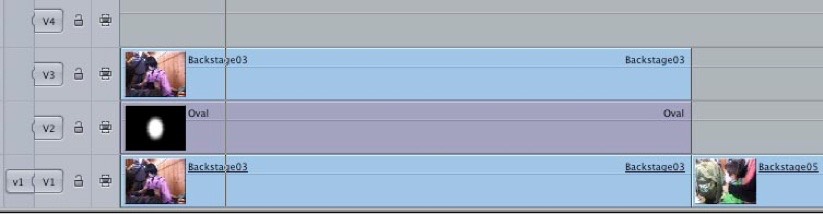
Apply a Gaussian Blur to the clip on the top layer making it smeared enough so you can't read what you want to hide.
To that clip on V3 apply Modify>Composite Mode>Travel Matte - Luma. For a brief explanation of composite modes see Effects5.
Animate the generated shape layer about the screen as needed using its motion keyframes.
the generators make a render shape that approximates what you want, an oval, a square, whatever works.
Copyright © 2006 South Coast Productions