“I want to blur or highlight something on the screen. How do I do that in Final Cut?”
If you’re working in Final Cut Pro 7 and you want to blur out something in the image simply use the new Circle Blur filter.
Here’s how you can do this in Final Cut itself without a plugin or in older versions of Final Cut Pro and in Final Cut Express. To do it in versions of Final Cut Express prior to 3.5 look at this page.
Place two copies of the clip in the Timeline one on top of the other.
To the clip on the top layer apply Effects>Video Filters>Matte>Mask Shape.
Also to the layer on top apply a Gaussian Blur making it smeared enough so you can't see what you want to hide.
One the clip on the top layer and in the Filters tab adjust the Gaussian Blur and the Mask Shape filter as needed.
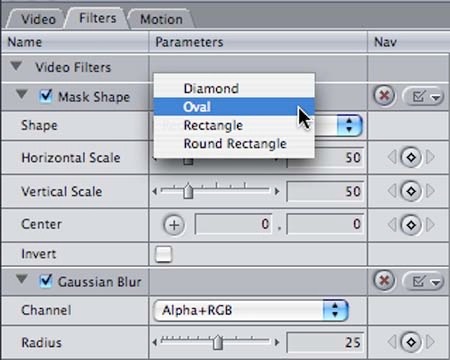
Animate the Mask Shape about the screen as needed using its keyframable parameters, Vertical and Horizontal Scale as well as the Center value.
Copyright © 2006-2010 South Coast Productions