Animating a Highlight Across the Screen
“How do I make a highlight that passes across text or across the screen?”
The best way to do this is to use a travel matte composite mode. Composite modes define how layers interact with each other. Travel mattes look at the layer beneath for transparency information. It can either use the transparency of that layer (an alpha channel) or the brightness of the layer (the luma value) to define transparency in the layer above it. The matte layer itself is invisible in the sequence.
Put two copies of the image into the sequence. If it’s text put the text in the sequence and then Option-Shift-drag to make a copy and place it two layers above as in this figure.
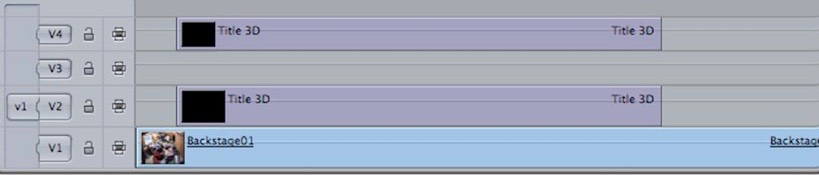
To the top copy apply a color correction or image control filter to brighten, or even change the color, however you want the image or text highlight to look.
From the Generators select a render object, a shape, a highlight, whatever you like, to create the highlight shape.
Make the lower text track the destination track (as in the figure above) and use Superimpose to put the generator into the Timeline.
To the top text track clip apply Modify>Composite Mode>Travel Matte Luma.
With the Canvas in Image+Wireframe animate the render shape to move across the screen to give motion to the highlight.
Copyright © 2006 South Coast Productions