No Audio When Playing Back in the Viewer or the Canvas
A common question that comes up in both Final Cut Pro and Final Cut Express is, “Where did my audio go? I see the meters moving, but I don't hear anything.”
If the meters don't move when you play back a clip or a sequence then you should check the media file in the QuickTime player to see if audio was properly captured or imported.
If there meters do move and there is a waveform for the audio, but you're still not hearing anything it's probably because you're not monitoring in the right place. In Final Cut the default is for audio to follow video. Where the video goes the audio goes with it. If you have a DV device or other hardware connected the video may be sent to that device. If you want to hear the sound from the computer, you have to switch the VANDA (video and audio) from that device and leave it on the computer only.
In Final Cut Express this is very simple. From the View menu go to Video Out and set the menu to Canvas Playback.
The wording in this menu has changed a little over different versions of the application, but the intent is the same. In earlier versions the choices were Real-Time or FireWire, Real-Time being the option for computer playback.
In Final Cut Pro this is a little more complicated as there are many more options. From the View menu set Video Playback to None.
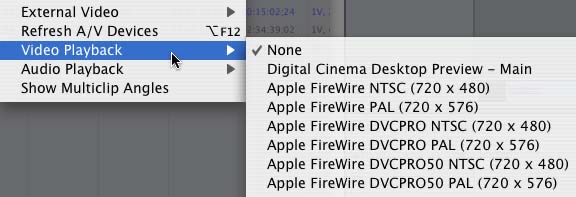
Also make sure External Video is set to Off and if necessary that Audio Playback is set to Default or Audio Follow Video.
You should then have audio playing back from your computer speakers in sync with the video display in the Viewer or Canvas.
Copyright © 2006 South Coast Productions
No Audio When Playing Back
in the Viewer or the Canvas