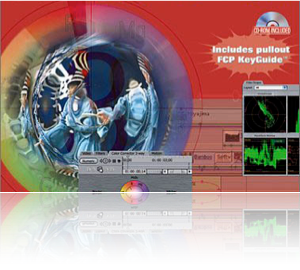
PRINT RESOLUTION
For people who come from a print background, the important point to note is that video doesn’t have a changeable resolution. It’s not like print where you can jam more and more pixels into an inch of space and make your print cleaner, clearer, and crisper.
Pixels in video occupy a fixed space and have a fixed size, the equivalent of 72dpi in the print world, which happens to be the Macintosh screen resolution. Dots per inch are a printing concern. Forget about resolution. Think in terms of size: the more pixels, the bigger the picture. Do not think that you can make an image 720x480 at a high resolution like 300dpi or 600dpi and be able to move it around in FCP. Certainly you’ll be able to scale it up, but it will look soft, and if you scale it far enough — to 300%, for instance — the image will start to show pixelization. FCP is good at hiding the defects by blurring and softening, but the results are not really as good as they should be. FCP is a video application and only deals with pixel numbers, not with dpi.
Take a look at this image. This shows what happens to a 720x480 pixel image that's 72dpi when it's scaled 300%. The image looks soft and pixelated around the edges of the text.
Do not think that if you made this image at 300dpi it would be any better. Take a look at this image. It looks exactly the same. It makes no difference what the dots per inch or pixels per inch print resolution is. The video resolution is set by the format. For DV that's 720x480 pixels of a specific dimension.
To be able to move around and zoom on an image you need to create it at a much larger size so that you only ever need to scale back from the image never scale up the image. So to be able to create an image as large as those in the preceding two shots, you might want to make an image that three times the size of the DV format, an image that's 2160 pixels across. This is what that image looks like, clean, unpixelated, and ready to be scaled back to see the whole image.
Scanners, on the other hand, are designed for the print world where dpi is an issue. Because scanners generate lots and lots of pixels, this is very handy for the person working in video. This means that you can scan an image at, let’s say, 300 or 600dpi, even a quite small image, and your scanner will produce thousands and thousands of pixels, which will translate into video as a very large image. You now have an image that’s very much larger than your video format of 720x486 pixels. If your scanner can generate an image that’s 2,880 pixels across, it’s making an image four times greater than your CCIR601 video frame. You can now move that very large image around on the screen, and make it seem as if a camera is panning across the image. Or you can scale back the image, and it will look as if the camera is zooming back from a point in the image. Or reverse the process and make it look as if the camera is zooming into the image.
Copyright © 2004-2006 South Coast Productions